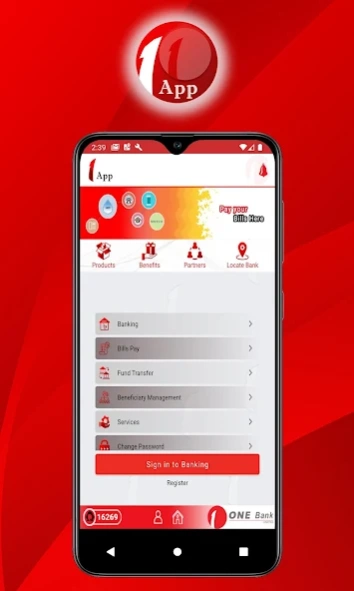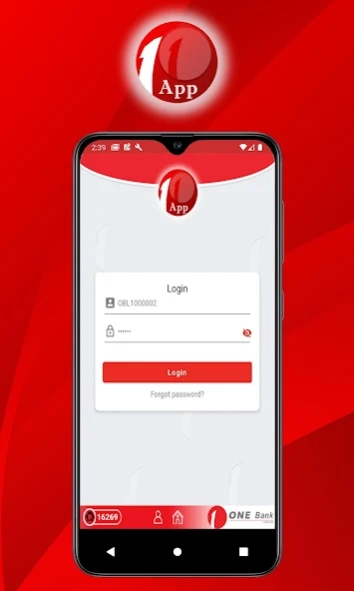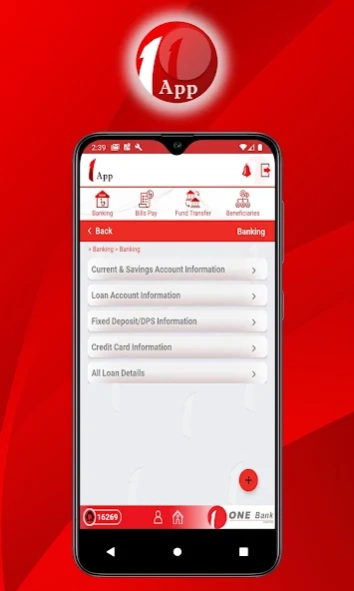ONE Bank App 4.12
Continue to app
Free Version
Publisher Description
ONE Bank App - “1 App” is a digital banking service provided by ONE Bank Limited.
“1 App” is a digital banking service provided by ONE Bank Limited that designed to enable customers to conduct financial transactions anytime anywhere remotely using a mobile device such as a smartphone or tablet, designed to provide customers with enhanced utility and satisfaction through its out of the box features & functionalities.
“1 App” is a smart banking application which is designed to provide some unique features and functionalities in addition to the general features to make transactions anytime anywhere such as to know account balance and latest transaction information, make utility bill payment and P2P payments, make card transactions and card payments, make funds transfers to ONE Bank accounts or other Bank accounts. In addition to these general features, “1 App” will have option to make Service Request like Solvency Certificate Issuance, Tax Certificate Issuance, Pay Order/ FDD Issuance and make Emergency Service Request like stop payment instruction, cheque book requisition with option to receive feedback directly from app, etc. “1 App” will have additional facility like Messaging Service for Promotional Offers, Campaign Offers, System Down Messages, Awareness Messages directly from the app.
“1 App” will provide customers an Omni Channel Experience and a smart banking option that is easy to use, fast and flexible ensuring enhanced security with “Two Factor Authentication” 2FA. Therefore, banking with “1 App” will reduce the cost of handling transactions by reducing the need for customers to visit the Bank Branches for various banking transactions.
About ONE Bank App
ONE Bank App is a free app for Android published in the Accounting & Finance list of apps, part of Business.
The company that develops ONE Bank App is ONE Bank Limited. The latest version released by its developer is 4.12.
To install ONE Bank App on your Android device, just click the green Continue To App button above to start the installation process. The app is listed on our website since 2023-11-19 and was downloaded 1 times. We have already checked if the download link is safe, however for your own protection we recommend that you scan the downloaded app with your antivirus. Your antivirus may detect the ONE Bank App as malware as malware if the download link to com.cibl.obl is broken.
How to install ONE Bank App on your Android device:
- Click on the Continue To App button on our website. This will redirect you to Google Play.
- Once the ONE Bank App is shown in the Google Play listing of your Android device, you can start its download and installation. Tap on the Install button located below the search bar and to the right of the app icon.
- A pop-up window with the permissions required by ONE Bank App will be shown. Click on Accept to continue the process.
- ONE Bank App will be downloaded onto your device, displaying a progress. Once the download completes, the installation will start and you'll get a notification after the installation is finished.